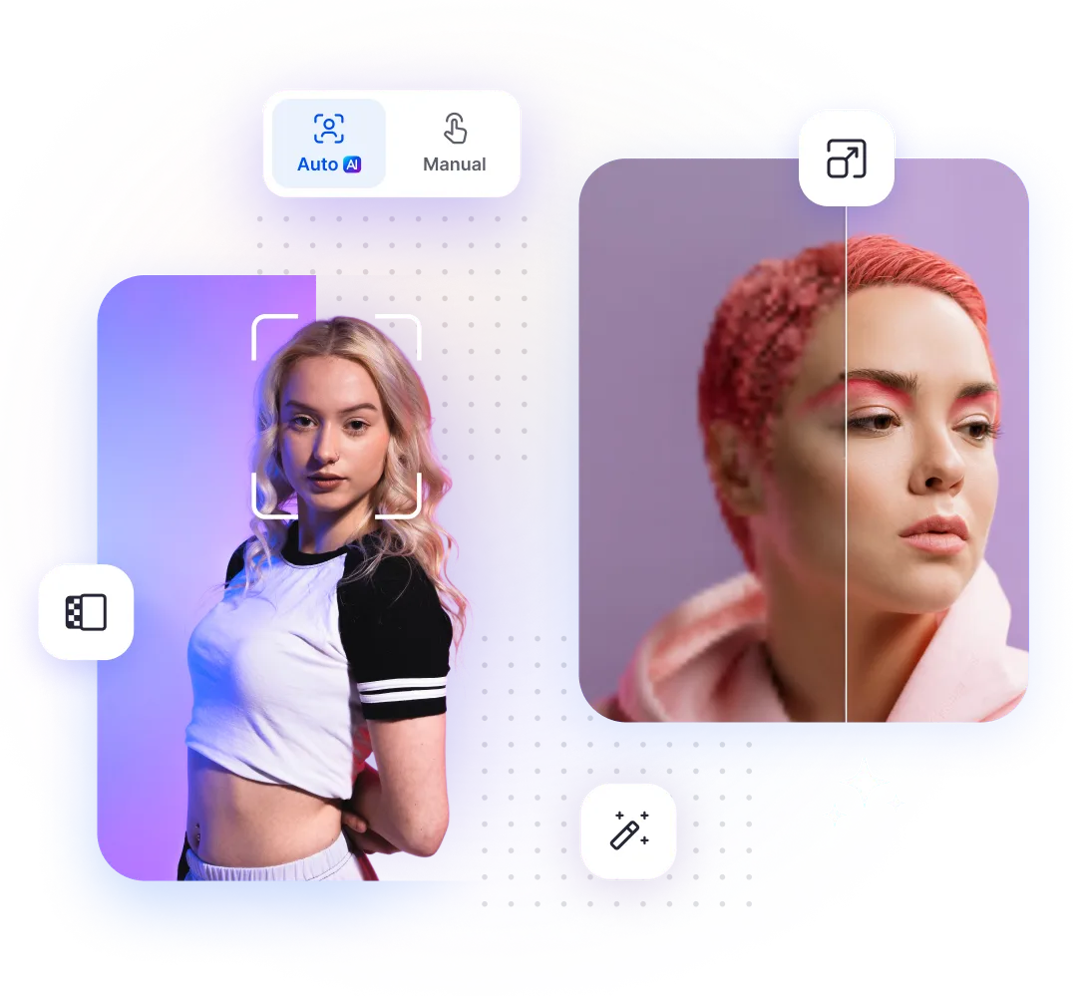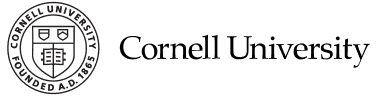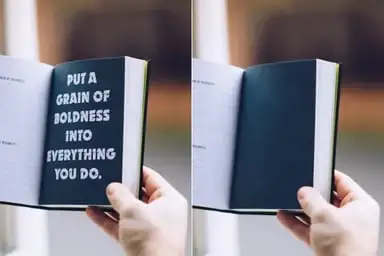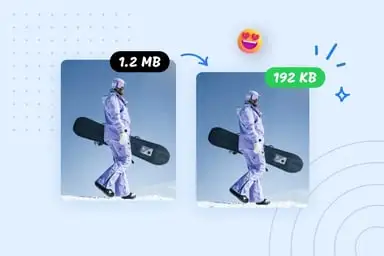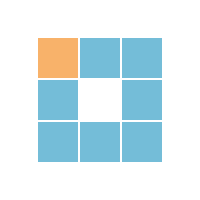Helping creators & businesses everywhere work easier
Powerful AI Photo Editor With Full Toolset
All useful editing tools are ready in one single photo editor online HD - PdfMall. See what our pic editor online can do and try them for FREE!
The Journey Behind AIPhotor Photo Editor
We're sticking to our values and always put you first. So far, AIPhotor is working great to be the leading AI picture editor. Our statistics break the record day by day.



AI Handles Photo Editing For Any Cases


Powerful Yet Simple To Remove Object
... object remover works simpler but as effective as other legacy photo editing software, all thanks to the support of in-house AI models.
- Extremely easy to use.
- Do not require advanced photo editing skills for beginners.
- Allow to manually remove objects as well.




Easy To Remove and Edit Photo Background
... picture editing website lets you edit photos’ backgrounds conveniently on smartphones, PCs, and tablets. All features are neat to your screen to edit photos and easily save them to your device.
- Cut complex backgrounds out perfectly
- Change background with 100+ pre-designed templates.
- Download images in HD
Excellent At Restoring and Enhancing Photo Quality
AIPhotor is the best free photo editor online 4K to enhance your photos. The AI edit photo tool can make low-resolution images vibrant like a professional designer.
- Upscale and fix blurry pictures with 1 click
- User-friendly for non-professionals
- Save images to devices in HD quality


Frequently Asked Questions
-
What is AIPhotor Photo Editor?
AIPhotor is a visual online photo editing website that leverages AI technology to help automatically remove objects/people from images; retouch, enhance, colorize, correct, cartoonize, and animate photos in a snap, replacing other photo editing tools Photoshop, Pixlr editor, or Photopea. -
Is AIPhotor free to use?
Currently, AIPhotor offers a free plan with 10 credits to access AI services and download images of standard quality with a watermark. In the free plan, you can use non-AI services unlimitedly. -
How much does AIPhotor cost?
We have affordable packages to opt for, only from $5 per month and you are granted credits to use AI image editing services on AIPhotor. You can find detailed information about all the packages on our pricing page.. -
How to edit a photo on AIPhotor?
edit photo online To , all you need to do is open the website, choose an AI tool, and upload the photo. You can choose the AI automation mode or manually edit your photo. For each tool, we have a specific guideline on how to use it on the webpage. -
In which Web browsers can I use AIPhotor?
AIPhotor supports most web browsers today: Google Chrome, Firefox, Safari,... You can edit photos easily on any browser, on any operating system (Android, iOS) -
What image formats are AIPhotor supported?
We support the most popular image formats available today: JPG, PNG, JPEG,... and allow users to download in HD with JPG. -
Does AIPhotor have a refund policy?
Unfortunately, once your payment is processed, it's unable to be refunded. Therefore, enjoy our free trial and consider carefully before you make up your mind to pay. If you have any questions or request for refund, please contact our support team at [email protected]