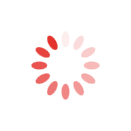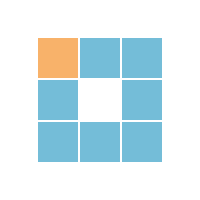OCR PDF
Convert non - selectable PDFs into fully searchable and selectable documents with high accuracy.
Our OCR PDF tool makes text extraction simple. PDFLion delivers precise recognition, supports multiple languages, and generates high - quality OCR - processed PDFs. Try it now!
-
Accurate text recognition, easy - to - use interface.
-
Supports multiple languages and is completely free.
-
Works on Mac, Windows, Android, and iOS.
The best online tool for OCR converting PDF files
Our OCR converter helps you quickly turn scanned or image - based PDFs into searchable documents. Copying, selecting, and locating text becomes effortless.
Turn static image - based PDFs into searchable text PDFs
Some PDFs contain only images of text, making them impossible to search or process. Our OCR tool extracts that text so you can search, select, and reuse information with ease.

Improve text clarity with OCR
Old or low - quality scans are enhanced through our OCR process. The tool recognizes blurry characters and outputs cleaner, more readable text.

Searchable + Processable = More Accessible
OCR makes your PDFs accessible to screen readers, improving usability for visually impaired users and enhancing overall document accessibility.

Frequently Asked Questions
Yes. This OCR PDF tool is free to use online. You can convert scanned PDFs into searchable and selectable text without registration or software installation.
The OCR engine supports multiple languages and can accurately recognize text from scanned documents, images, and photos embedded in PDFs.
Yes. All files are processed using secure HTTPS encryption. Uploaded PDFs and OCR-processed files are automatically deleted from our servers after a short period to ensure privacy and data security.

How to use the free OCR PDF feature
Step by step guide to PDF OCR for free with our tool:
- Drag and drop your document or click the "Select PDF file" button.
- Confirm your language for the highest accuracy.
- Click 'Apply OCR' and wait a few seconds.
- Your PDF file is now ready and searchable, copyable.
This file requires password
Some file(s) requires password
Damaged/Corrupted File
We are unable to process corrupted or damaged files. To check if your file is compromised, try opening it with any PDF reader. If it fails to open, the file may be damaged. Please restore the file before attempting conversion again.